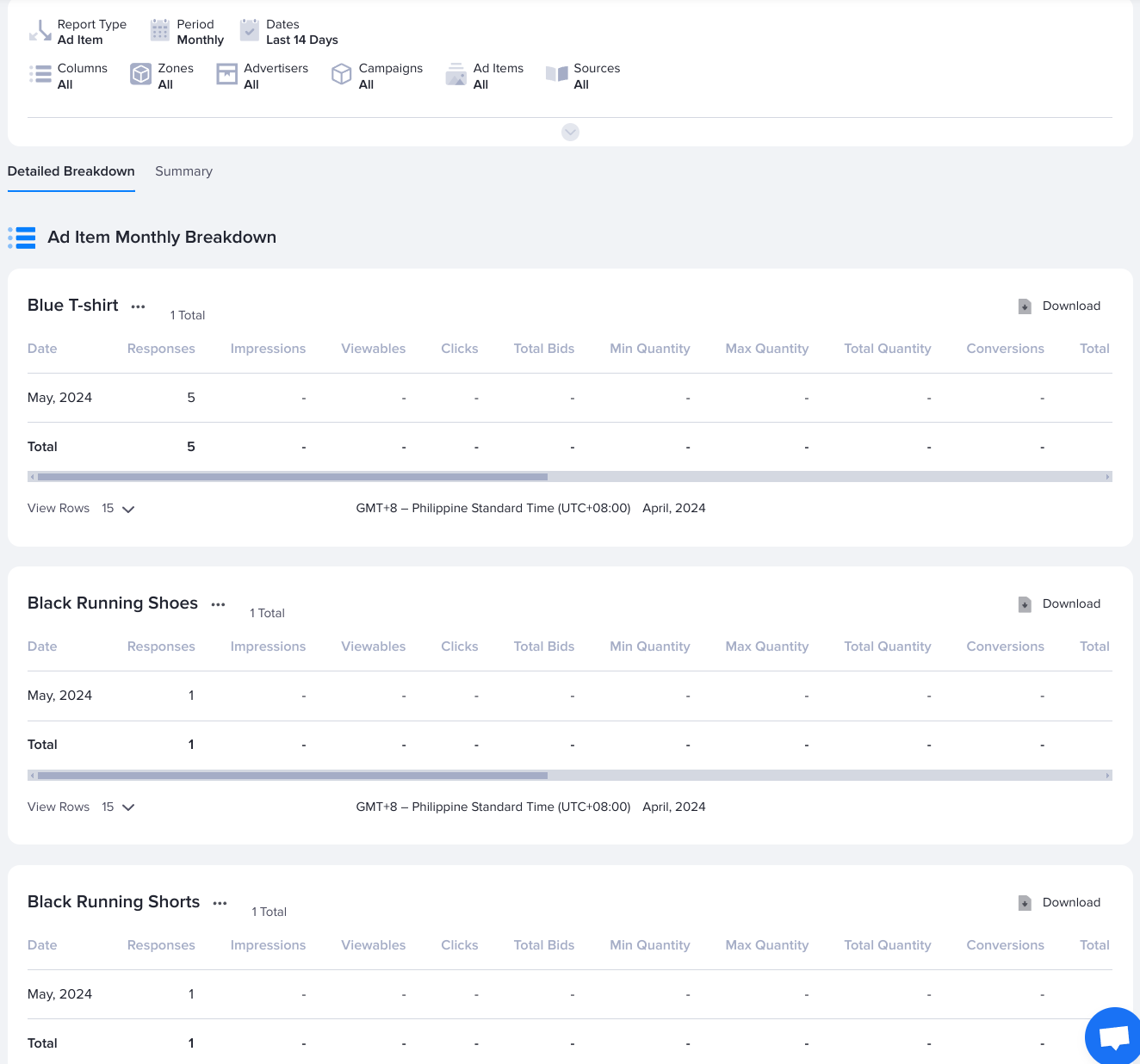How to view ProductDB catalog ad item statistics
You can view the performance of ads made with ProductDB and download reports by going to your publisher's section.
- Go the section of the relevant publisher (Your AdButler > Publishers > Your Publisher).
- Click Statistics on the top right, then click Products. The Product DB Stats page will appear.
- Select Ad Item under Report Type. Configure the rest of the options as needed.
- Click Generate Report. The generated report breaks down the statistics by ad item.